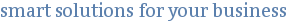...
| Section | ||||||||||||||||||||||||||||||||
|---|---|---|---|---|---|---|---|---|---|---|---|---|---|---|---|---|---|---|---|---|---|---|---|---|---|---|---|---|---|---|---|---|
| ||||||||||||||||||||||||||||||||
The central, typically most used macros for authors are the following working horses. Authors add properties and sections to projectdoc documents. This information is transcluded from other documents, either by pointing to a particular property or section or by defining a query to select information from a number of documents. To enhance navigation users authors may render links to related documents by queries. If the list of references is fixed, the documents to link to can be easily defined and any property or section may be rendered. The following macros are used to accomplish these tasks quite easily.
There are also a number of boxes and macros For teams to work collaboratively on their documentation there are more use cases than these basic ones. You may need to transclude information from remote servers, add visuals to put emphasis on important information, or control which information to show for different audiences. Have a look at the next section to learn of these and all the other macros inside of the PDAC1! |
...