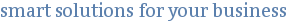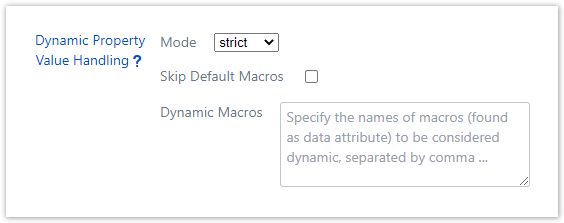The mode controls the general handling of values. The modes lenient and strict are recommended to be used as runtime modes. The mode allow is for backward compatibility only. It puts no restriction to the use of dynamic values. It is recommended to check the spaces with projectdoc documents with the health services to learn, which mode may be most appropriate for the current use of properties in projectdoc documents. The modes explicit and block are typically only used to find possible issues using the health service. | Transclusion |
|---|
| document | Dynamic Property Values |
|---|
| ids | table-of-modes |
|---|
|
|
Table: Modes provided on | Static Document Link |
|---|
| document | Dynamic Property Values |
|---|
|
|